As per the latest 2015 stats the three most used Internet browsers are as follows. Google Chrome, Mozilla Firefox and Internet Explorer. The interesting thing though is the difference in user share that these browsers have. Chrome has 66.5%, Firefox has 20.0% and IE comes in a meagre 6.9%. We think that this is a fair description of a browsers popularity and so we have put in some more research and come up with a list of extensions for Google Chrome that users must have, to make their time on the Internet more productive, effective and efficient.
- ShopZoi
Comparisons while shopping became all the rage for products like phones, cars etc. when websites gave the user the option to select multiple products from their site and compare. The ShopZoi chrome extension will tell you where the best deal for a product selected on one site is available across all e-tailers. It will even give you latest discounts, free shipping offers and coupons making you into a very savvy shopper. Get the ShopZoi extension here.

- Google Dictionary
This one is definitely inspired by the Amazon Kindle and it’s still extremely handy to have. Once you have this extension, and there is a word anywhere on the Internet that you’re not quite sure of, just double click and the meaning will pop-up on your screen. Improve your vocabulary on the go. Get the Dictionary extension here.
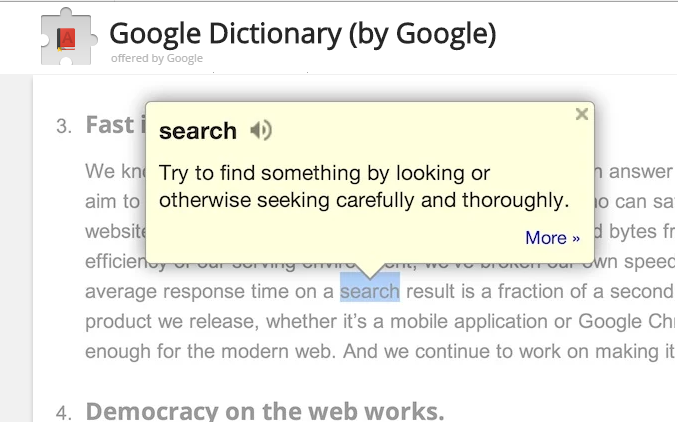
There is so much to read on the internet on any topic of your choice, but unfortunately we all get only 24 hours a day. Remember all the stories you couldn’t read and then forgot about? Well you don’t have to anymore because Pocket literally allows you to dogear a page online so that you can go back to it later when you have time. Get your Pocket extension here.
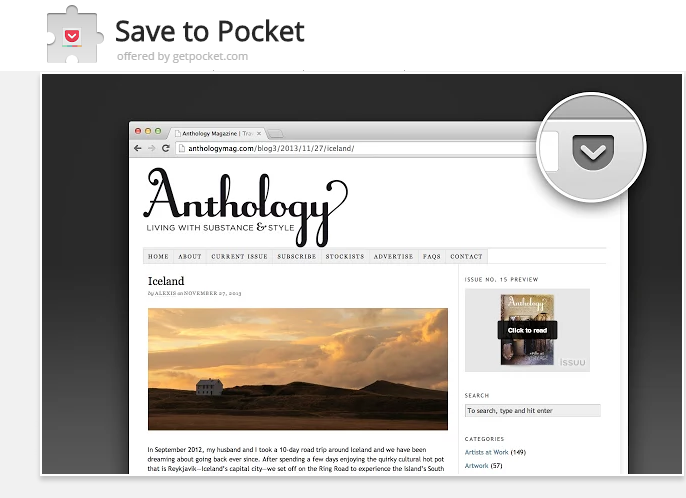
- PanicButton
You know when you are surfing something that you just shouldn’t be at work or at home, and you hear someone coming up behind you with full view of your screen, and you just panic? Well press the panic button and all the open windows will go away. Only when you click it again will they come back. It even allows for keyboard shortcuts. Get the PanicButton here.
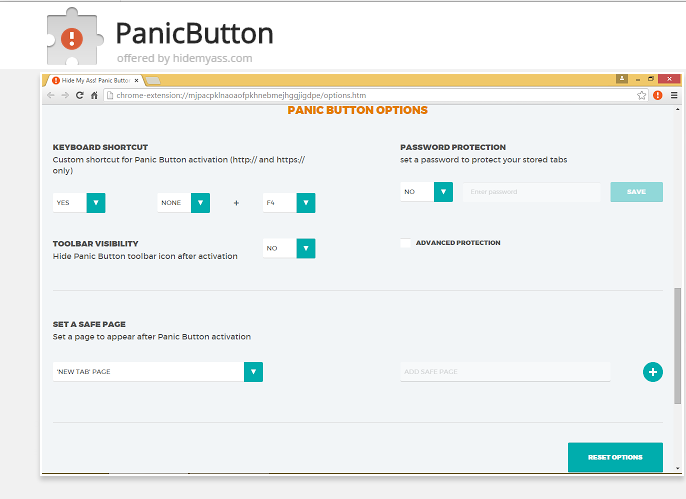
- LastPass
While this is a nifty thing to have in theory we still recommend that you use your own judgment on whether to use this extension or not. With passwords getting leaked or hacked, people are required to make convoluted passwords and change them often. Not an easy thing to remember them all. LastPass allows you to sync your accounts and log in securely across browsers and devices creating random passwords each time without forcing you to remember them all. If you decide to use it then you can download LastPass from here.
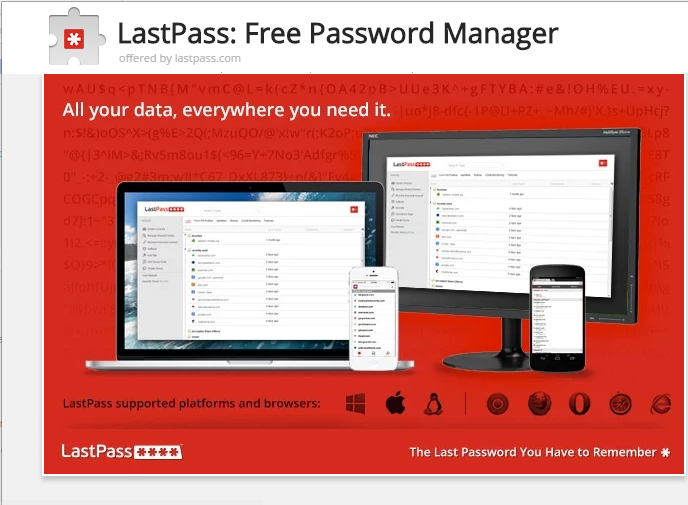
References: